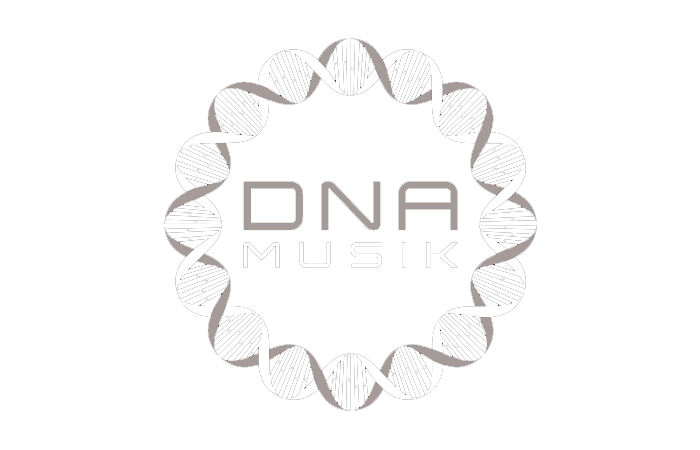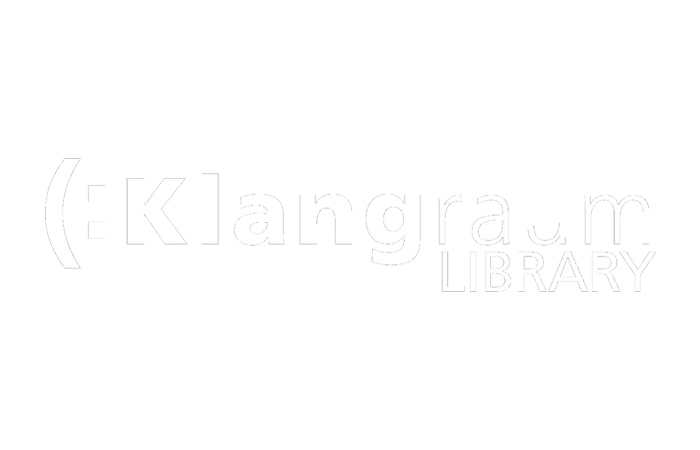Music Cue Sheet
从编辑序列中生成包含时间码、持续时间和轨道元数据的干净Music Cue Sheet。上传 XML 或 EDL 文件并生成 CSV、XLSX、PDF、TXT 或其他格式,以在 Google Sheets、Microsoft Excel、Apple Numbers 和类似程序中使用。
正在进行中...
We created this tool to save you time!
这个工具有什么作用?
提示表生成器将快速生成项目中使用的所有音乐曲目的简单列表。该工具可以从 Media Composer、Premiere Pro、Resolve 和 Final Cut Pro 读取序列。它合并多个曲目并删除不可见的剪切以获得简洁的列表。 根据文件名,如果音乐曲目的元数据来自我们的合作伙伴库之一,也可以自动添加到提示表中。可以使用预设自定义导出并导出为多种不同的格式,包括 CSV、XLSX 和 PDF。
我可以上传哪些文件格式?
- EDL - Edit Decision List (.edl)
- XML - Final Cut 7 XML (.xml)
- XML - Extensible Markup Language (.xml) (Avid Media Composer)
- TXT - Avid Pro Tools TXT -> Session Info as text (.txt)
- FCPXML - Final Cut Pro X (.fcpxml)
- CSV (comma separated or semicolon separated) (.csv)
音乐库
使用我们代理的合作伙伴图书馆的曲目,自动将曲目元数据添加到您的提示单中。使用 "包括来自音乐库的元数据 "的功能来添加元数据,包括作曲家、艺术家、标签代码、ISRC、GEMA代码和更多。
Check out the music from the libraries that work with us and make your work easier by using tracks from those libraries.
Are you missing a library or do you work for a music library? Contact us and become a partner so your customers can benefit from our tool. Becoming a partner is a simple and straightforward process.
元数据将使用文件名添加。为了确保所有歌曲都能被识别,您不应在下载后重命名文件。 我们对数据的准确性不承担任何法律责任。您有义务亲自检查提示表的正确性。
The workflow in detail
Learn how this cue sheet tool works.
There are 6 simple steps you can follow to get the best workflow results:
- Prepare the sequence for which you want to create a cue sheet. It is best to make a copy and clean up the tracks, removing clips that do not belong there. It is a good idea to collect all the cues on 2 or 3 tracks and export only those tracks.
- Depending on the software you are using, you can export an EDL, XML or ProTools Session TXT. If you are using Adobe Premiere Pro or DaVinci Resolve, we recommend that you export a Final Cut 7 XML.
- Upload your sequence to our Music Cue Sheet Tool and choose your desired settings. The tool will analyze your sequence and create a sorted track list.
- The track list calculates the duration of each clip. Depending on your settings, similar clips are grouped together.
- If you enable the "Include metadata from music libraries" option and select the libraries from which you used music, the tool will check for additional metadata in those libraries. The information is pulled from data provided directly by our library partners via API or shared database. This includes for example information about the music album, the composer and artist up to library codes and label names.
- Once all the information is collected, it is exported to the file format of your choice. The recommended export format is CSV, which contains all the data you need and can be easily edited using Excel, Numbers, or Google Sheets.
演示文件
用我们的演示文件试试提示单:
- EDL: Music Cue Sheet - Demo Sequence 1.edl
- XML: Music Cue Sheet - Demo Sequence 1.xml
- CSV: Music Cue Sheet - Demo Sequence 1.csv
准备序列
在上传序列之前,建议对其进行快速准备。最好的方法是复制序列并删除您不想在提示表中出现的所有不必要的音频和视频轨道。如果您使用包装/嵌套音频剪辑,则展平所有轨道也很重要。另外,请删除“音频转换效果”,以防该工具失败。
曲目和剪辑合并
在序列中被剪切为多个片段的剪辑将自动合并为一个条目,只要其间不存在超过 100 帧的中断。如果该工具在多个轨道上找到相同的剪辑,它们也将被合并并显示为一个条目。
Use this option to join clips even if there is a gap between them. You can define a range of 1 to 500 frames to be covered. If the tool finds the same clip on multiple tracks, they will also be merged and displayed as a single entry.
预设
您可以自定义导出文件中的栏目。从几个公共模板中选择,或按 "+"号来创建你自己的预设。显示时间码、长度和单个元数据有无数种可能性。若要保存预设,您必须先登录。
Automate your workflows with our API
Whether you're a developer or just want to automate more processes with tools like Zapier or Make, you can easily integrate this tool into your workflows with our API. Learn more about integrating the REST API in our API documentation.
API Documentation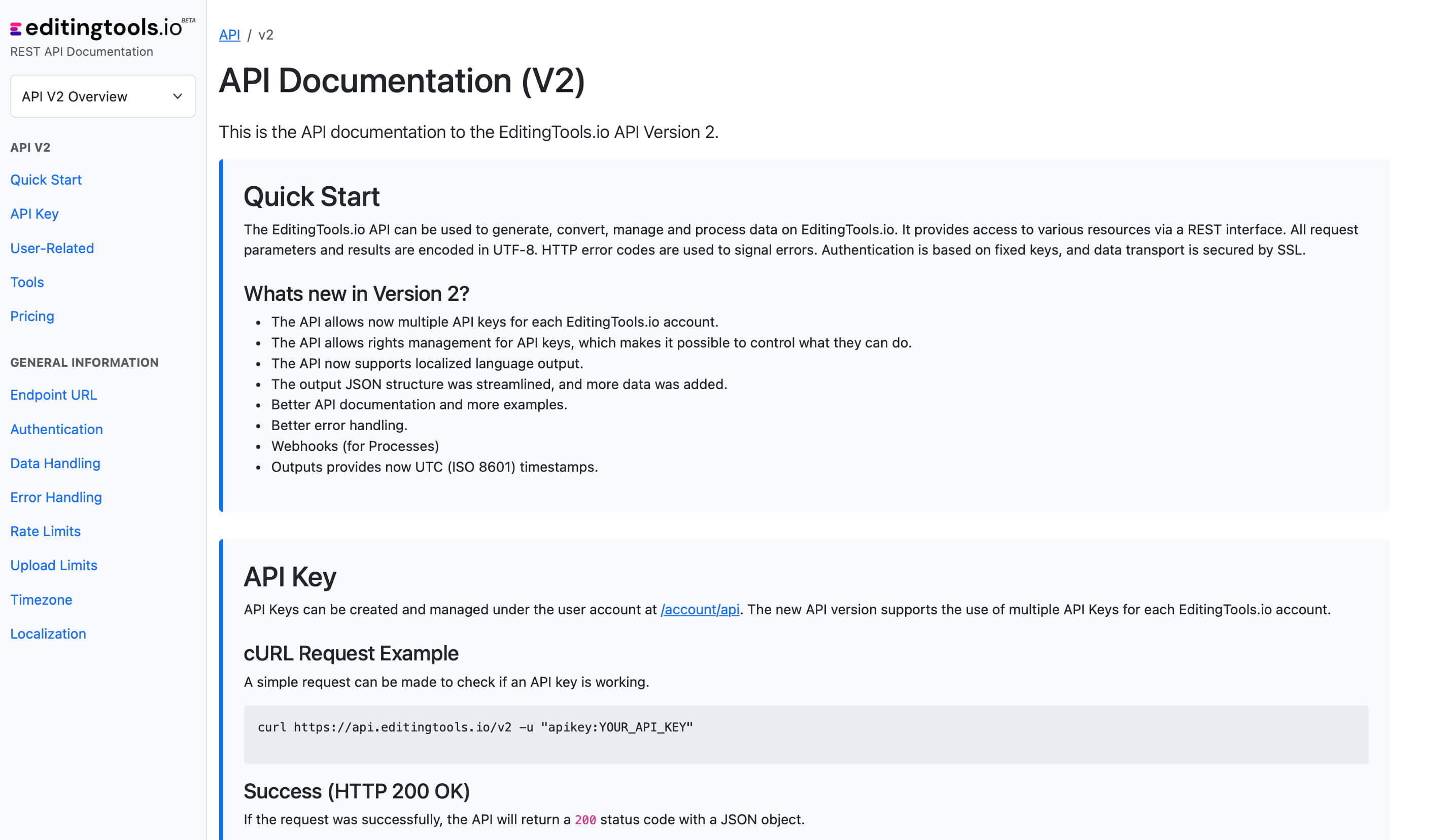
Add metadata to your personal EditingTools database or library
Our tool supports a list of default values that can be added to the search database, which are explained below. Not all values are mandatory. Additional columns are possible.
| Name | Type | Description |
|---|---|---|
| file_name | String (max. 200 characters) | Filename up to 200 characters. If a filename is longer, it is truncated. If there are several variations of a file name, they can be listed in a column file_name_2, file_name_3, ... |
| track_title | String (max. 200 characters) | Name of track |
| track_number | Int | Track number within the album. |
| track_duration | Int | Track duration in seconds. |
| track_code | String (max. 100 characters) | Optional track code (can include numbers and letters). |
| track_id | Int | A unique database track ID, must be numeric. Optional. |
| artist | String (max. 200 characters) | This is an optional artist name. If this value is empty, most cue sheets will automatically use the composer's values. |
| composer | String (max. 200 characters) | Composer Name. Multiple composers can be separated by a semiclon, e.g. "John Doe; John Smith". |
| composer_society | String (max. 200 characters) | Name of the Composer Society. If a track has multiple composers, use semicolons to separate the societies. |
| composer_number | String (max. 200 characters) | Number of the Composer. If a track has multiple composers, use semicolons to separate the number. |
| composer_share | String (max. 200 characters) | Share of the Composer. If a track has multiple composers, use semicolons to separate the shares. Value between 1 and 100. |
| owner | String (max. 200 characters) | |
| publisher publisher_name | String (max. 200 characters) | Publisher Name. Multiple publishers can be separated by a semiclon, e.g. "Pub1;Pub2". |
| publisher_society | String (max. 200 characters) | Name of the Publisher Society. If a track has multiple publishers, use semicolons to separate the societies. |
| publisher_number | String (max. 200 characters) | Number of the Publisher. If a track has multiple publishers, use semicolons to separate the number. |
| album_title | String (max. 200 characters) | |
| album_catalog_number | Int | |
| album_catalog_code | String (max. 200 characters) | |
| album_release_date | Date (YYYY-MM-DD) | Album release date. Leave blank if unknown. |
| album_disk_number | Int | This is an optional number that defines the disk number of the album. If the track is released on disk, this value is 1 or 2 in 99% of the cases. |
| album_total_discs | String (max. 200 characters) | This is an optional number that indicates the total number of disks in an album. If the track is released on disk, this value will be 1 or 2 99% of the time. |
| label_name | String (max. 200 characters) | Name of the label. |
| label_code | Int | Label code, without "LC". |
| isrc | String (max. 100 characters) | |
| iswc | String (max. 100 characters) | |
| ean | String (max. 100 characters) | |
| upc | String (max. 100 characters) | |
| gema | String (max. 100 characters) | |
| catalog_name | String (max. 200 characters) | Name of the catalog/library the track is in. |
| bpm | Int | |
| genre | String (max. 200 characters) |
快速指南
How do I import a csv file into Google Sheets?
Open Google Sheets and go to "File -> Import". Upload the generated CSV file and press "Import Data" to generate a Sheet with all markers.
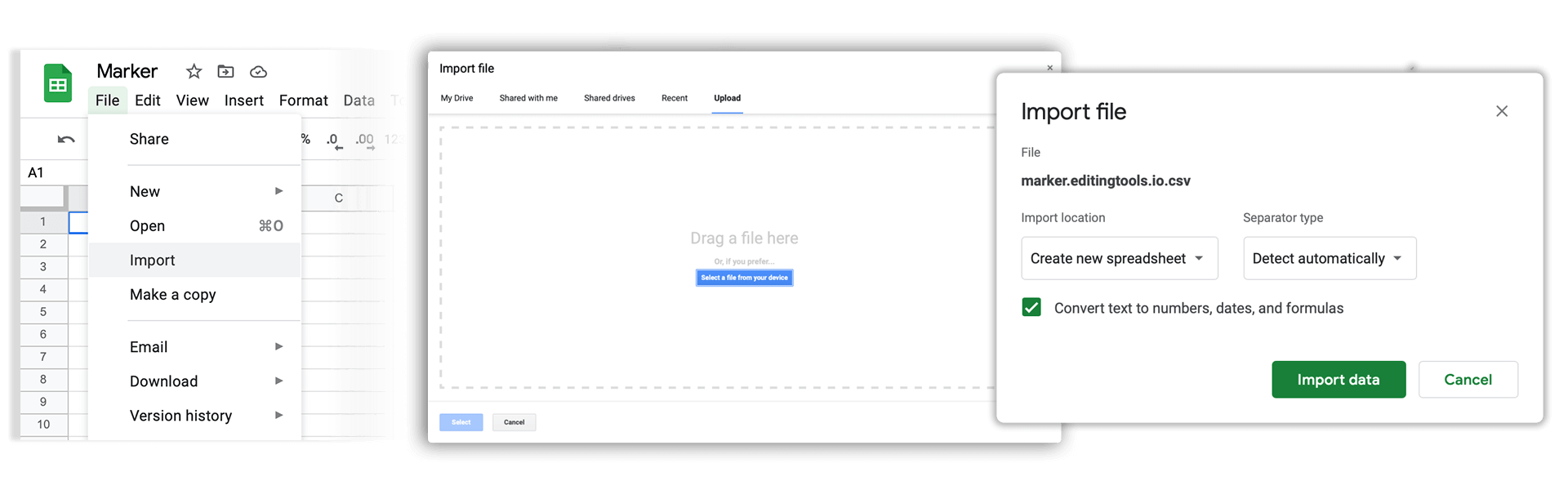
How do I import a csv file into Apple Numbers?
Open Numbers and go to "File -> Open". Simply open the CSV file.
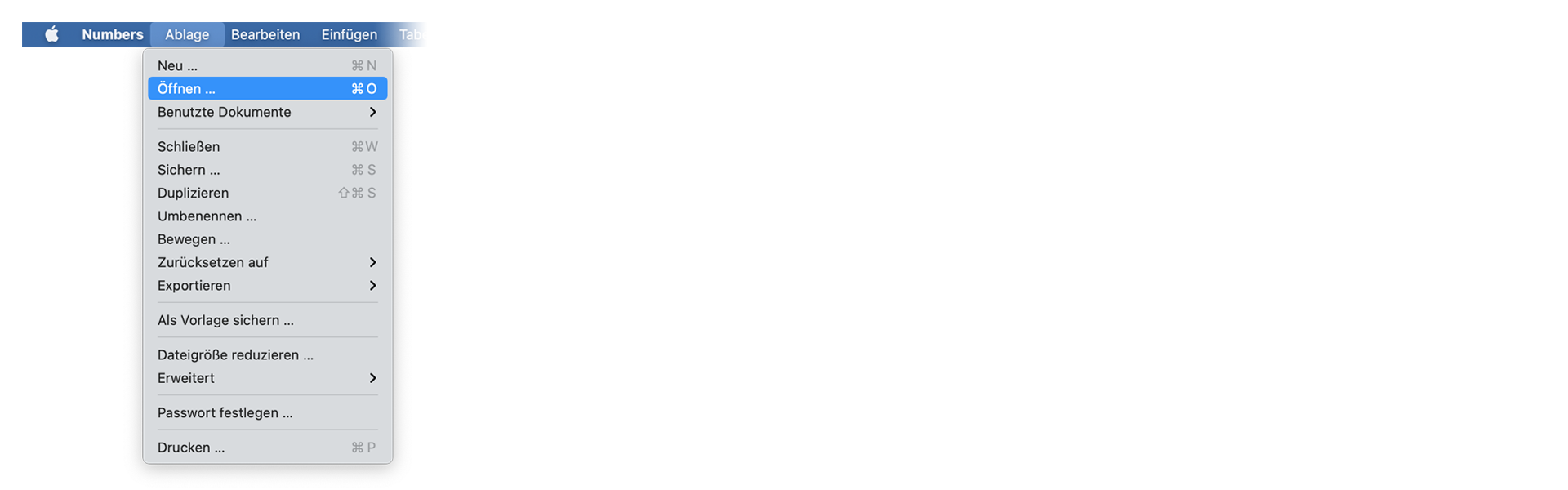
常见问题
不。文件会被直接处理,不会保存在服务器上。
生成的文件最多保留一个小时。
当然可以,只需给我们留言即可。
Tags
Tools AAF CSV EDL JSON MP3 ODS PDF WAV XLS XLSX XML Music Adobe Premiere Pro Avid Media Composer Avid Pro Tools ByteDance CapeCut DaVinci Resolve Final Cut Pro