时间码转换器
将时间码列表或单个时间码批量转换为不同格式。您还可以上传 CSV 文件,一键转换指定列的所有时间码。请参阅下面的示例了解更多信息。
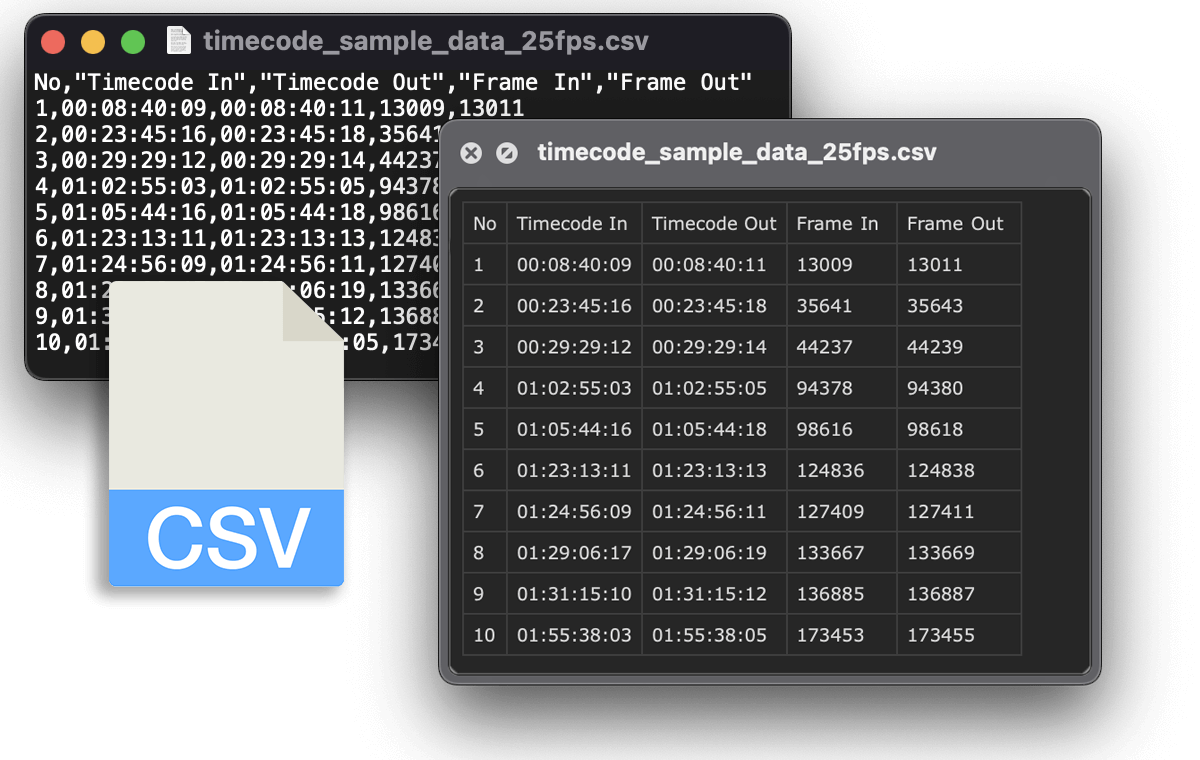
正在进行中...
该工具允许您将各种类型的时间码格式转换为其他时间码格式。 您还可以转换 csv 文件。如果您想转换字幕文件,最好使用我们的字幕工具。
时间码格式
显示时间码的方法有多种,可以在此处找到一个小概述:
| 姓名 | 例子 | 描述 |
|---|---|---|
Timecode SMPTEHours:Minutes:Seconds:Frames | 01:00:00:00 | 电影编辑软件中最常见的时间码格式。它也被用来显示EDL文件中的时间码。 |
Timecode SMPTE with drop-frame rateHours:Minutes:Seconds;Frames | 01:00:00;00 | SMPTE标准的落帧时间码。 |
Timecode with millisecondsHours:Minutes:Seconds,Milliseconds | 01:00:00,000 | 这种格式通常用于字幕文件,如SRT和VTT文件。有时格式使用句号而不是逗号来分隔毫秒。 |
Timecode with milliseconds (short)Hours:Minutes:Seconds,Milliseconds | 1:00:00,00 | 这种较短的毫秒时间码变体只用一位数字表示小时位置,并将毫秒四舍五入为2位数字,例如在ASS文件中使用。 |
Timecode without secondsHours:Minutes:Seconds | 01:00:00 | 这种格式通常用于转录等文档。 |
Time without hoursMinutes:Seconds | 00:00 | 此格式通常用于Music Cue Sheet等文件,其中文件长度不超过 60 分钟。 |
Timecode in total framesFrames | 90000 f | 这种格式经常用于标记文件和XML文件,如Final Cut Pro XML。 |
Timecode in total secondsSeconds | 3600 s | 这种格式有时用于字幕和标记文件。 |
Timecode in TicksTicks | 69120000 t | 刻度用于 MIDI 时间码,可以基于每帧的刻度或每四分音符的刻度。 刻度线也用于某些隐藏式字幕格式。 |
以下是不同格式的 25 fps 时间码的更多示例。
| SMPTE | 以毫秒为单位 | 在框架中 | 以秒为单位 |
|---|---|---|---|
00:17:52:15 | 00:17:52,600 | 26815 | 1073 |
00:55:28:07 | 00:55:28,280 | 83207 | 3328 |
01:45:58:05 | 01:45:58,200 | 158955 | 6358 |
转换CSV文件中的时间码
CSV文件可以导出并导入Excel、Google Sheets和许多其他工具。如果您需要转换文件中的时间代码,这就是最适当的转换工具。只需上传 csv 文件并指定要转换的列即可。 使用 25 fps 的示例数据来检查一下。该文件包含以下列: No, Timecode In, Timecode Out, Frame In and Frame Out. 例如,如果要将 SMPTE 时间码转换为秒,请输入“时间码导入、时间码导出出”作为“列”字段的值。 如果您希望将结果写入新列,请取消选中“覆盖”选项。
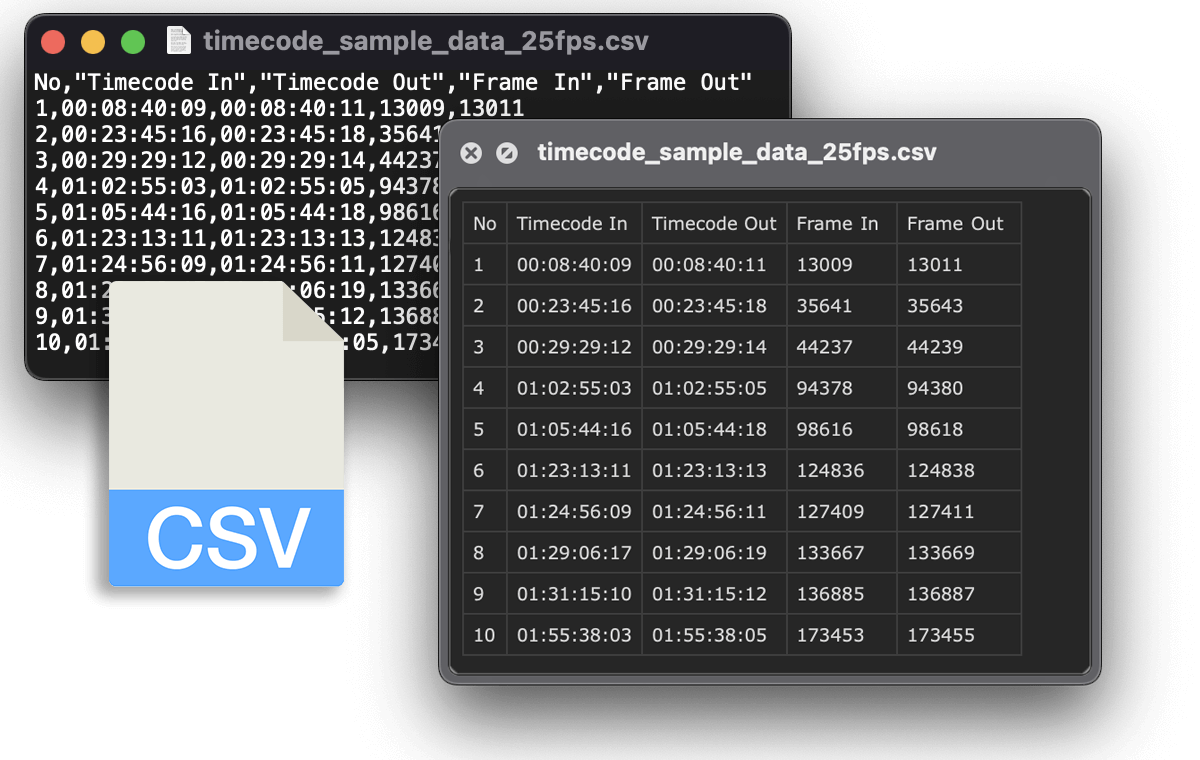
批量转换多个 CSV 文件
如果你有数个甚至数百个 CSV 文件,其中包含数千个时间码,你可以使用该工具一步转换所有文件。准备一个包含所有 CSV 文件的 ZIP 文件,并将其与转换设置一起上传,转换过程就会立即开始,转换完成后你会收到通知。 这是专业版功能。
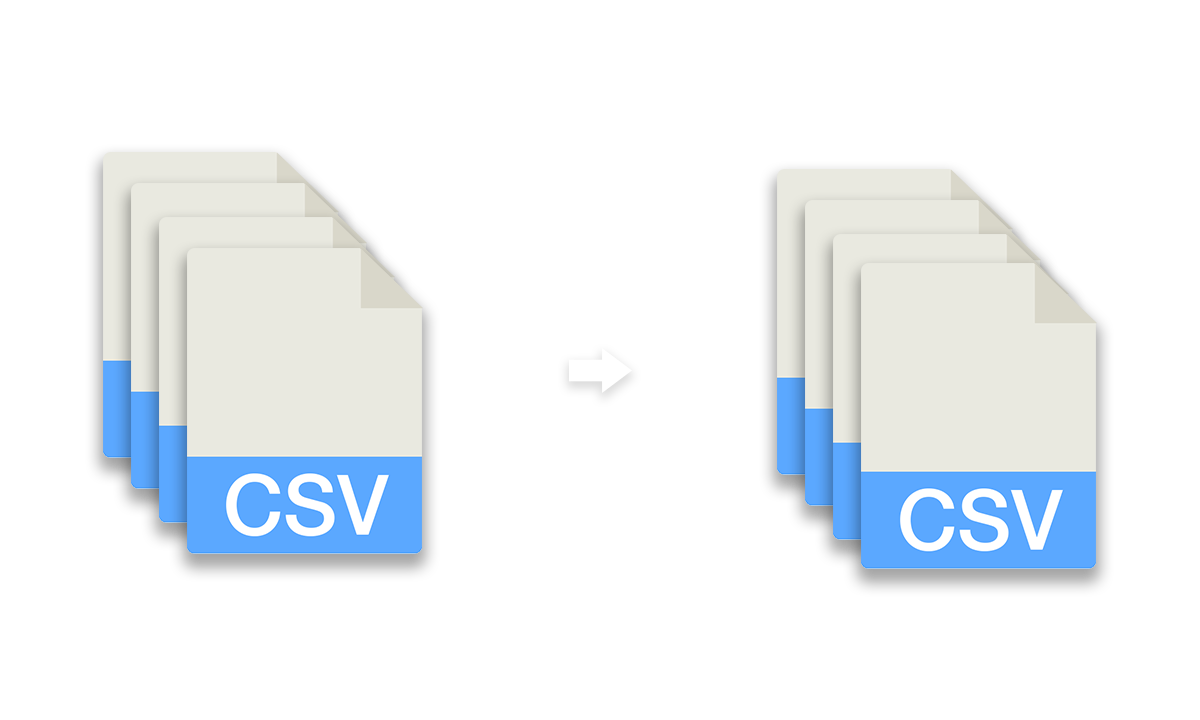
文件导出的密码保护
如果您的文件包含敏感信息或者您只是想添加额外的安全层,您可以在“更多选项”下启用密码保护。 这是专业版功能。
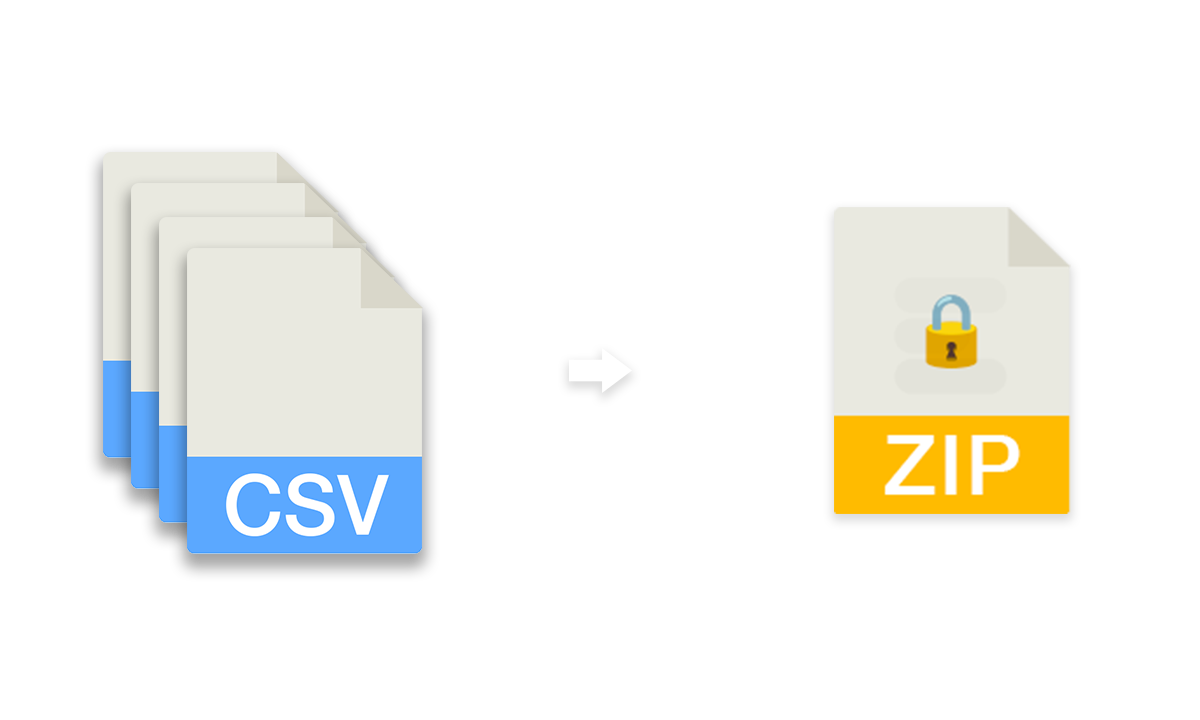
将时间码转换为其他帧率
该工具还可用于更改时间码的帧速率。以下是其他帧速率下时间码的一些示例。请记住,SMPTE 无法显示半帧,并且根据转换和舍入,该值可能与其他软件的转换值相差 1 帧。
| 23,976 fps | 24 fps | 25 fps | 29,97 fps (NDF) | 50 fps |
|---|---|---|---|---|
00:17:51:13 | 00:17:52:14 | 00:17:52:15 | 00:17:51:16 | 00:17:52:30 |
00:55:24:23 | 00:55:28:07 | 00:55:28:07 | 00:55:24:29 | 00:55:28:14 |
01:45:51:20 | 01:45:58:05 | 01:45:58:05 | 01:45:51:25 | 01:45:58:10 |
若要将时间码转换为不同的帧率,总的帧数要乘以(目标帧率/源帧率)。例如,若要将时间码00:17:51:13从23,976 fps转换为25 fps,首先将SMPTE时间码转换成帧:00:17:51:13=25717帧。为了进一步计算,用(24000/1001)代替23,976以获得更好的准确性(更多信息请见 "奇数帧率 "章节)。因此转换总帧数的公式为:25717*(25/(24000/1001))=26815,33帧。这相当于00:17:52:15,每秒25帧。
奇数帧率
有3种常见的奇数帧率。为了提供尽可能好的结果,我们的工具使用以下公式:
23,976 fps -> 24000/1001 ≈ 23,9760239829,97 fps -> 30000/1001 ≈ 29,9700299759,94 fps -> 60000/1001 ≈ 59,94005994
添加或减除帧
您可以使用“更多选项”下的“添加帧”字段在时间码中添加或减去一定数量的帧。 输入负值可删除帧。如果您在同一步骤中更改帧速率,则帧速率转换后将添加帧。
Calculate missing "Timecode In", "Timecode Out", or "Duration" values
This tool allows you to calculate missing values if two of the three values are given.
- Calculate missing "Timecode Out" value
If you have a CSV file with "Timecode In" and "Duration" values, this tool can calculate the missing value. Add the "Timecode Out" column to your CSV, but leave it the fields empty. Check out this demo file for better understanding. To calculate the missing value, choose file upload in the tool above and enter the following column names in the "CSV Column" field: Timecode In, Timecode Out, Duration. - Calculate missing "Timecode In" value
If you have a CSV file with Timecode Out and Duration values, this tool can calculate the missing value. Add the "Timecode In" column to your CSV, but leave it empty. Check out this demo file for better understanding. To calculate the missing value, choose file upload in the tool above and enter the following column names in the "CSV Column" field: Timecode In, Timecode Out, Duration. - Calculate missing "Duration" value
If you have a CSV file with Timecode In and Timecode Out values, this tool can calculate the missing duration value. Add the "Duration" column to your CSV, but leave it empty. Check out this demo file for better understanding. To calculate the missing value, choose file upload in the tool above and enter the following column names in the "CSV Column" field: Timecode In, Timecode Out, Duration.
None-drop frame timecodes [NDF]
Timecode format: 10:00:00:00
Examples of non-drop frame rates: 23.976fps, 24fps, 25fps, 29.97fps NDF, 30fps, 50fps, 59.94fps NDF, 60fps, ...
电影制作中非忽略时间影格时间码的主要优点是它们可以更准确地表示视频帧。它们比忽略时间影格时间码更容易转换和管理。对于电影,传统的帧速率是 24 fps。欧洲的大多数电视制作都使用 25 fps 作为标准。北美、日本和韩国通常使用 29.97 fps 和 59.94 fps。
Drop-frame timecodes [DF]
Timecode format: 10:00:00;00
Examples of drop frame framerates: 29.97fps DF and 59.94fps DF
忽略时间影格时间码可以通过最后一个分隔符(分号)来识别。忽略和非忽略时间影格时间码之间的主要区别在于它们如何处理帧速率差异。忽略时间影格时间码会忽略某些帧编号,以保持时间码与时钟同步。这意味着时间码将始终与时钟同步,但可能并不总是与视频同步。当视频的帧率为29.97或59.94并且每分钟需要跳过00和01帧一次(十分钟的倍数除外)时,使用忽略时间影格时间码。
Variable frame rates [VFR]
许多消费类设备例如智能手机和数码相机)使用不一致的帧速率进行视频捕获。这些设备通常默认使用可变帧速率 (VFR),以节省电池寿命和存储空间。这意味着整个视频的帧速率可能会根据运动量和场景的复杂性而变化。此外,许多专业摄像机都可以选择使用 VFR 来拍摄某些类型的镜头。
需要注意的是,如果您计划编辑或后期制作素材,您可能需要将帧速率调整为标准值,例如 24fps、25fps 或 30fps,以避免同步音频、播放素材或出现问题。导出最终视频。
将 SMPTE 转换为毫秒格式
对于偶数帧速率,将 SMPTE 转换为毫秒时间码并不困难,但对于奇数帧速率和丢帧速率可能会很复杂。
| Frame rate | SMPTE | Timecode with milliseconds |
|---|---|---|
23,976 | 00:17:52:15 | 00:17:53,698 |
24 | 00:17:52:15 | 00:17:52,625 |
25 | 00:17:52:15 | 00:17:52,600 |
帧速率使用试验
如果您正在尝试帧速率:我们有一系列 MP4/H264 演示文件,其中包含各种帧速率的刻录时间码,这可能会有所帮助。我们通过 Google 云端硬盘共享这些文件。
- MP4/H264 videos with burn-in timecode in 23,976 fps, 24 fps, 25 fps, 29,97 fps NDF, 29,97 fps DF, 30 fps, 59,94 fps NDF, 59,94 fps DF & 60 fps
Tags
Converter Free Tools
