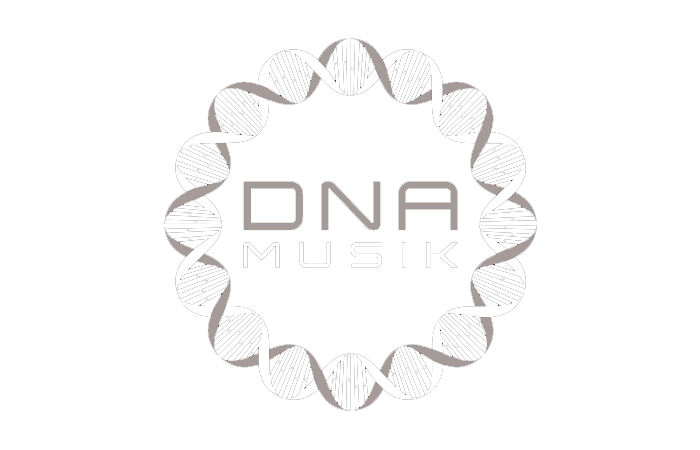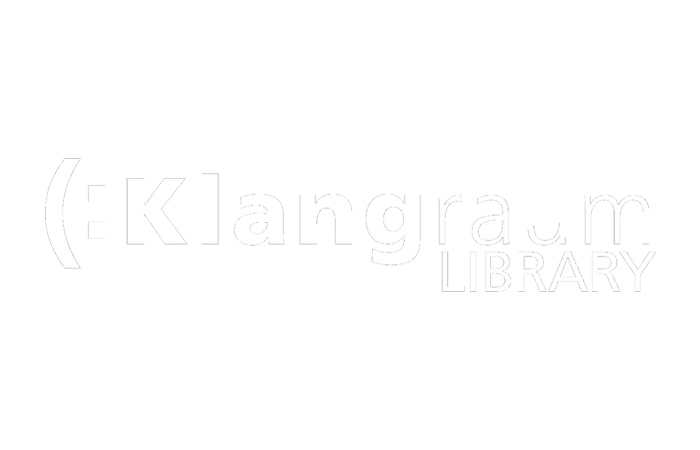Music Cue Sheet Uploader
Adobe Premiere Pro 插件
这款插件可帮助电影剪辑师轻松准备音乐提示表的剪辑,无需从 Premiere Pro 交换 XML 或 EDL 文件。该插件支持通过生成活动音轨列表或使用众多筛选选项之一来快速筛选音乐。生成的列表可以预览、调整,并一键使用 API 密钥上传到 EditingTools.io 帐户。之后,您可以在 EditingTools.io 提示表管理器中进一步处理提示表,自动从制作音乐库添加元数据,并以各种文件格式导出。

特点
- Simple functions to create a list
- Many filter and search functions
- Merge multiple clips into one entry
- Merge overlapping clips
- Merge through-edits
- Option to list only selected tracks
- Upload with one click to Cue Sheet Manager
适用于 Adobe Premiere Pro CC 2022+
适用于 Windows 和 MacOS。
This is a free, light version of our Listify plugin for Premiere Pro and focuses only on audio clips.
This plugin requires an API key, which can be created for free in your user account editingtools.io/account/api/.
This plugin is also available for download from the official Adobe Exchange Store.
Main Features
查找和过滤
过滤功能可让您使用特定条件(如片段或文件名)以及其他条件进行搜索。您可以添加多个标准,并将其保存为预设值,以便快速访问。
轨道选择和剪辑合并
该插件可设置为只搜索选定的音轨。您可以选择包含或排除禁用的片段,也可以将重叠的片段合并为一个条目。这样,你就能对列表中包含的片段进行最终控制。
跳转到剪辑
在当前编辑中查找剪辑就像在生成的列表中点击一个项目一样简单。光标就会跳转到剪辑的位置。
上传到 EditingTools.io
只需单击一下,就能将列表上传到 EditingTools.io 上的音乐提示单管理器,并在其中轻松添加其他元数据。
从音乐制作库中查找元数据
有了我们的 Cue Sheet Manager,从我们的合作制作曲库中检索音轨元数据就变得轻而易举。
How to start?
I. Installation
- Download the latest version of the plugin from EditingTools.io.
- Make sure to close Adobe Premiere Pro before installing the plugin.
- Run the .pkg installer for macOS or the .exe installer for Windows. You can also install the extension using the ZXP file. This method requires a ZXP installer.
- Open Adobe Premiere Pro, then open the Plugin Panel from the main menu by selecting "Window > Extensions > Music Cue Sheet Uploader."

II. Create the first list
- Open your film sequence in Premiere Pro.
- Click "Generate" in the plugin panel to get a preview of your project. Click on any entry to jump to that position in your timeline.
- To clean up multiple cuts, check the "Options > Merge through edits" and "Options > Merge overlapping edits" boxes.
- Press "Generate" to refresh the list.

III. Refine the results
- You can also limit the list to active tracks only. This makes cleaning up the results easy, especially when working with a clean sequence with music on only two or three tracks. Select "Options > Targeted Tracks" and check all the tracks containing music. This way, the plugin will ignore all the irrelevant audio tracks.
- Press "Generate" to refresh the list.

IV. Filter results
- If you want to take it a step further, you can create filters. For example, you can create a filter to show only tracks containing predefined letters in the filename. For example, you can filter all tracks from APM Music by adding a filter searching for "apm" in the filename.
- Press "Generate" to refresh the list.

V. Connect the plugin to your account
- Open editingtools.io/account/api/ and create an API Key. Make sure it has the rights for the "Music Cue Sheet Manager". You can also use the API Key from another person that wants to receive your cue sheet.
- Copy & past the API Key into the API Key field. The key will be stored for future use.
- Enter a project name and click on "Upload" to upload the project into the "Music Cue Sheet Manager".

VI. Add metadata and complete the cue sheet
- Open your profile to view all your cue sheet projects. Select and open the newly uploaded project.
- In the Music Cue Sheet Manager, you can add metadata by clicking on "Scan Libraries" and edit project and track details.
- Once you have finished, you can export the cue sheet document in Excel, CSV, and many other formats. The tool also provides presets, such as CISAC, to generate cue sheets in standard formats.

Are you looking for more features?
Our "Listify" plugin for Adobe Premiere Pro offers all the above features and even more:
- It also works with video tracks.
- Export CSV, PDF, and Excel files directly from Adobe Premiere Pro.
- Search and filter video clips.
- Copy the list table directly to the clipboard.
- Export thumbnails
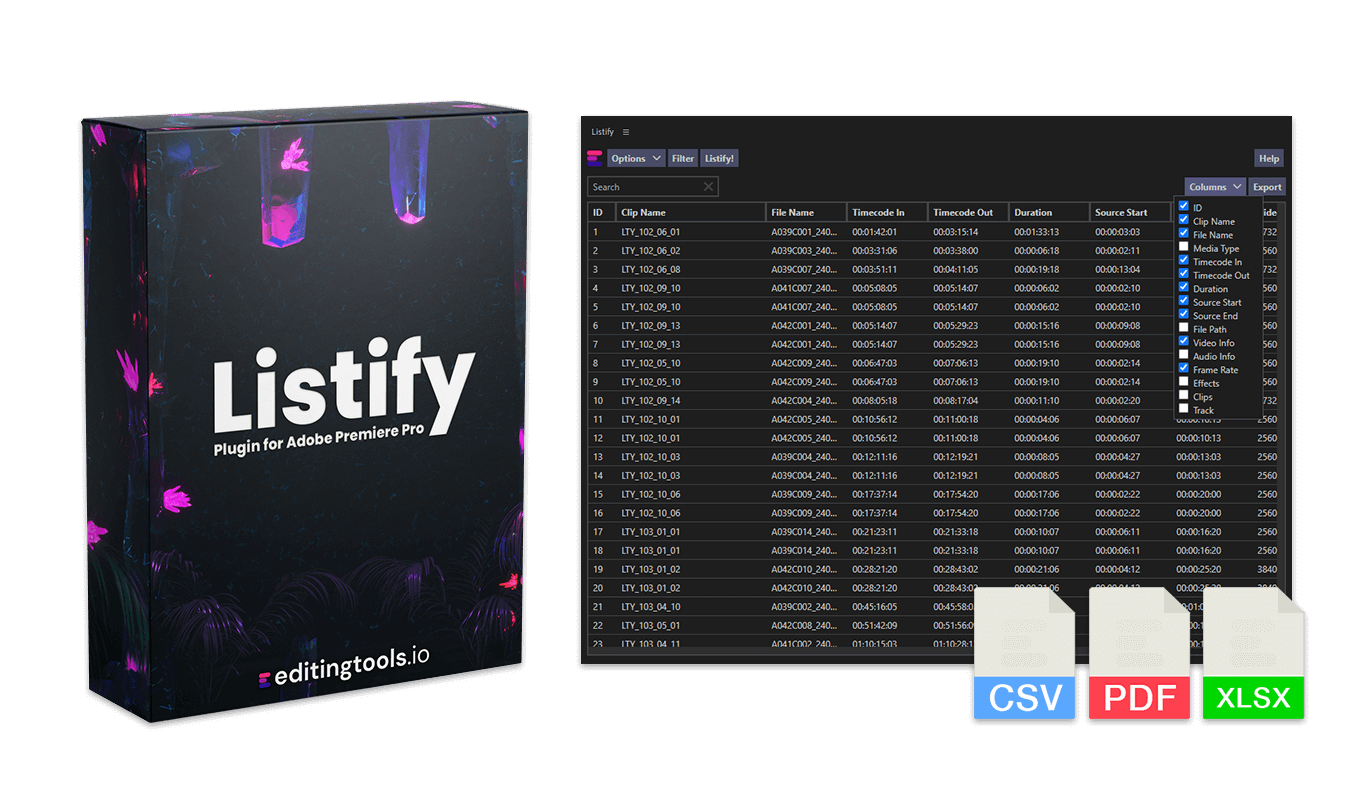

使用我们的应用程序接口自动执行工作流程
无论您是开发人员,还是只想使用 Zapier 或 Make 等工具自动化更多流程,都可以使用我们的 API 将此工具轻松集成到您的工作流程中。有关集成 REST API 的更多信息,请参阅我们的 API 文档。
如果您的平台提供提示单服务,请告诉我们,我们也可以将您的平台整合到插件中。
应用程序接口文档支持
如果您有任何问题或功能需求,请联系我们的支持团队。我们将竭诚为您服务!
常见问题
安装插件前,请关闭 Adobe Premiere Pro。然后,您可以运行 MacOS 的 .pkg 安装程序或 Windows 的 .exe 安装程序。您也可以使用 ZXP 文件安装扩展程序。这需要 ZXP 安装程序。
如果您已安装该插件并希望安装新版本,只需运行新安装程序即可。无需卸载旧版本,新版本将覆盖所有内容。
您可以在 Premiere Pro 菜单的 "窗口 > 扩展 > 音乐提示单上传程序 "下激活插件面板。
是的,无需网络连接即可启动插件。不过,要使用 "上传到 EditingTools.io "功能,您需要互联网连接和一个免费的 EditingTools.io 账户。
不,您的数据将保留在您的机器上。
是的。该插件旨在支持所有类型的项目,包括已签署保密协议且内容严格受限的制作。它不会与除您设备以外的设备共享任何数据。
不过,如果您决定使用 "上传到 EditingTools.io "功能,收集到的列表中的元数据将上传到您的个人 EditingTools.io 账户。
关闭并重新打开面板。这样就能重新加载插件并解决问题。如果还不行,请尝试重启 Premiere Pro 或重新安装最新的插件更新。
我们始终确保该插件可在最新版本的 Adobe Premiere Pro 中正常运行。从 Premiere Pro 2022、2023、2024、2025 及更高版本开始。
如果您在使用该插件时遇到问题,请确保您安装了最新版本的插件。此外,如果您有任何问题,请随时联系我们的客服。
该插件是为Windows 10和MacOS 12(Montery)编写的。目前不排除其他版本,但我们不能排除与旧版本一起使用时的试用问题。如果您使用的是较旧的操作系统,请告诉我们您的使用体验。
如果您需要插件的新功能、选项或定制版本,请给我们留言。我们为企业提供定制解决方案。
在 MacOS 上,删除"/Library/Application Support/Adobe/CEP/extensions/Music Cue Sheet Uploader "文件夹即可轻松卸载扩展。
Tags
API Music Free Download Free Tools Adobe Premiere Pro Plugins for Premiere Pro Tools for Audio Workflows